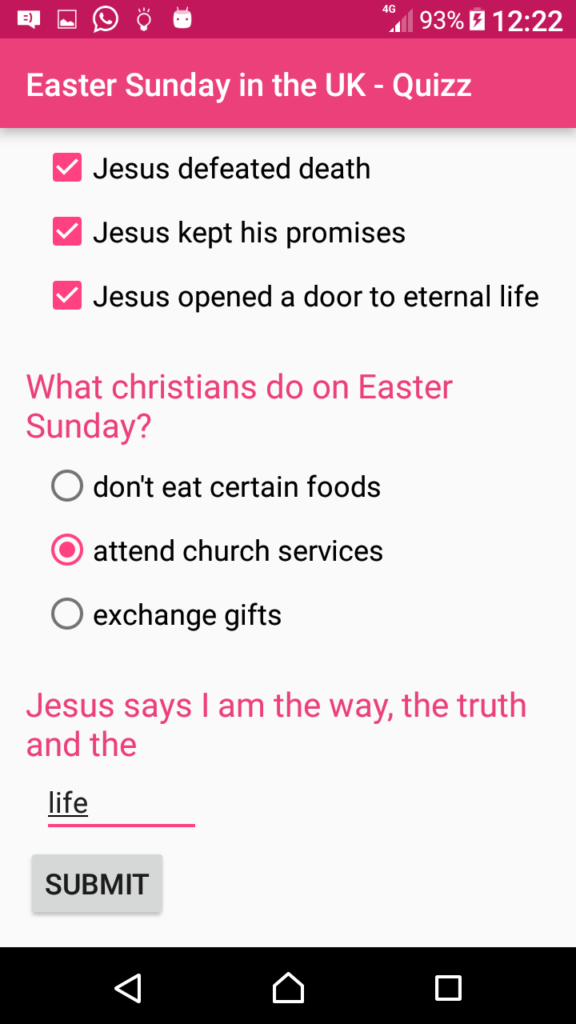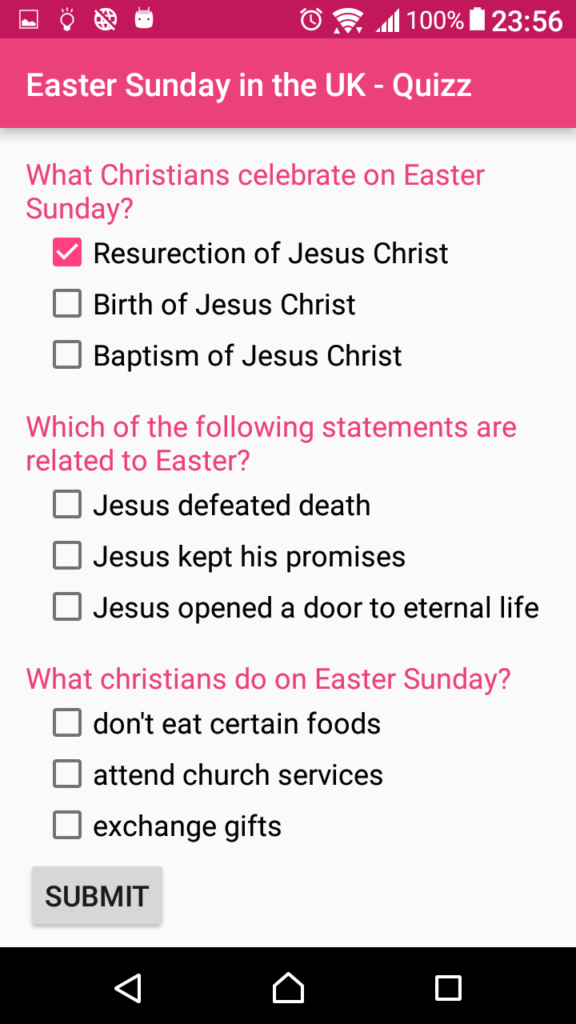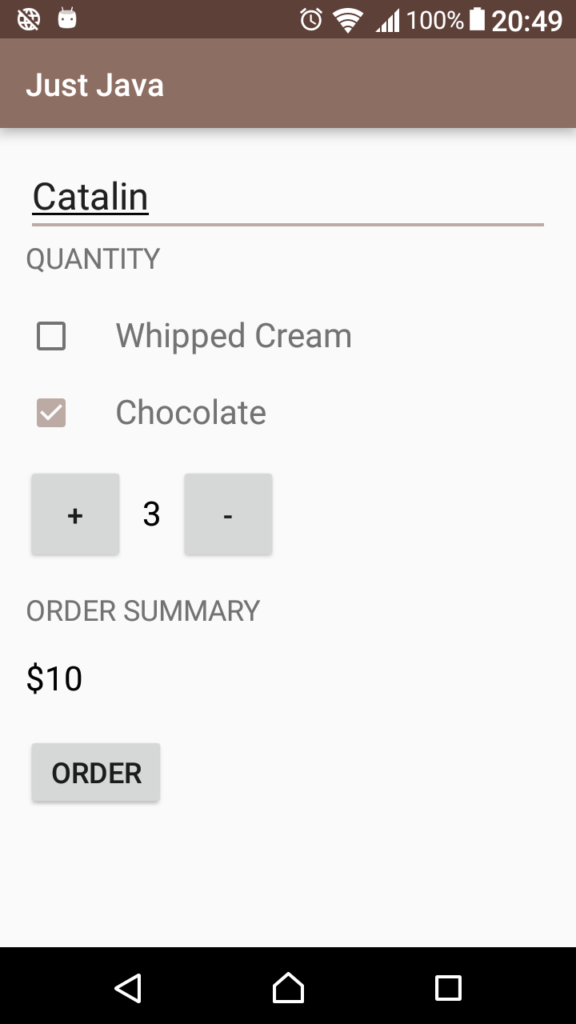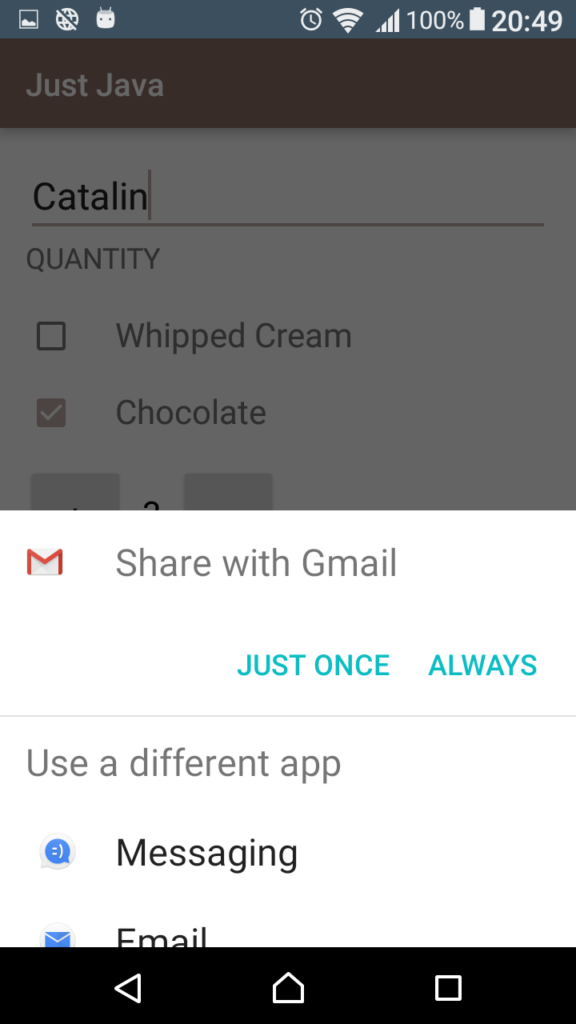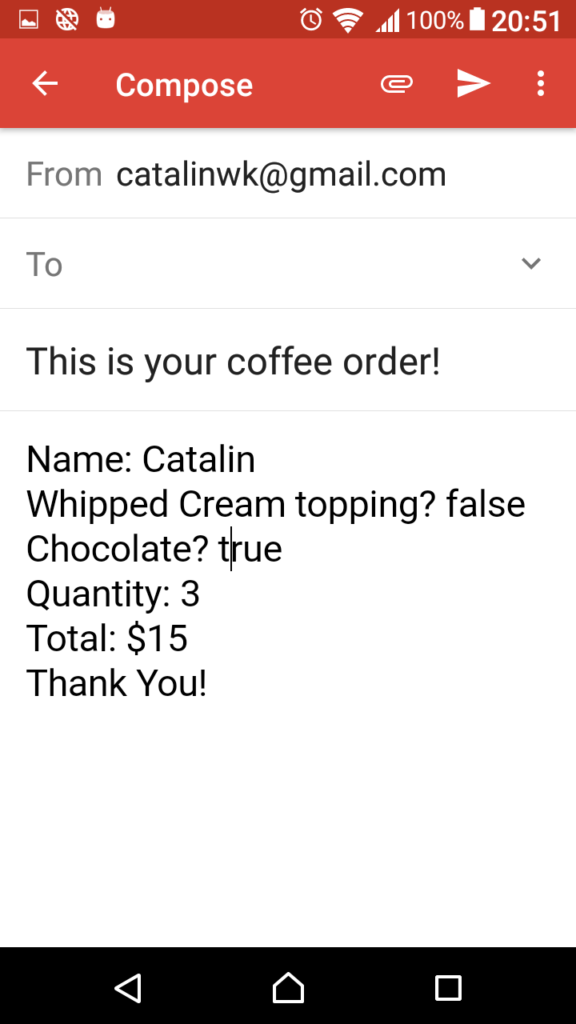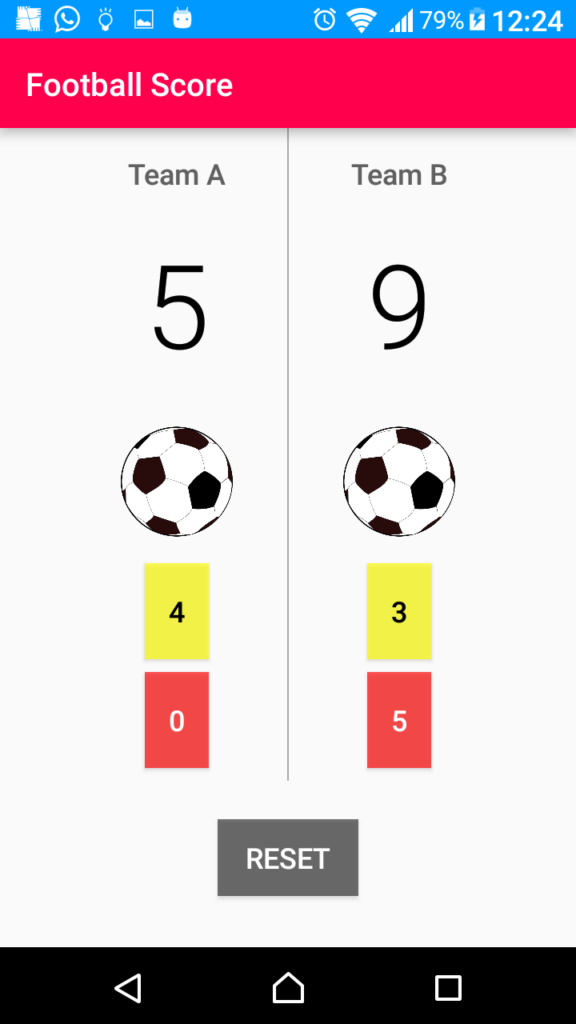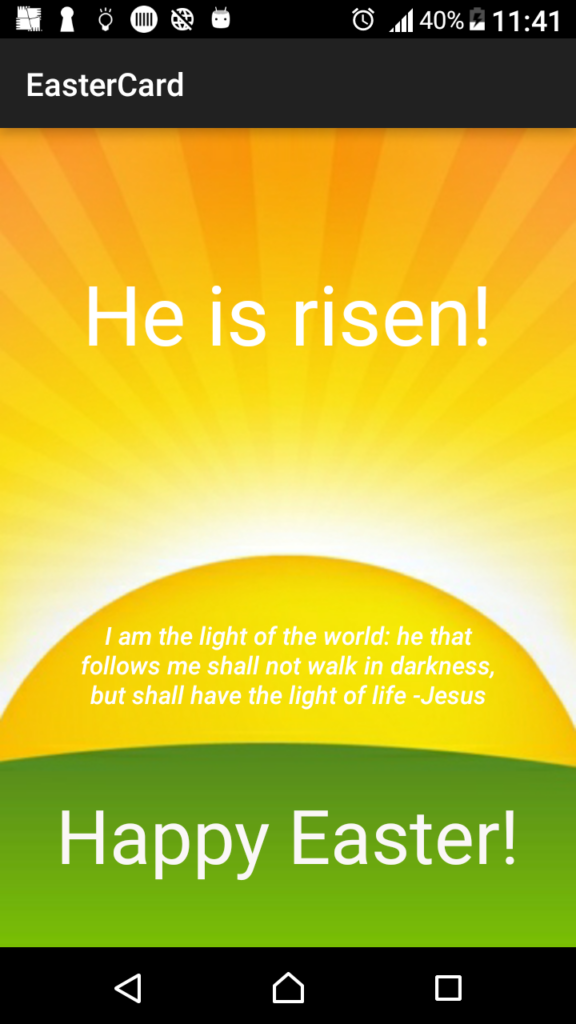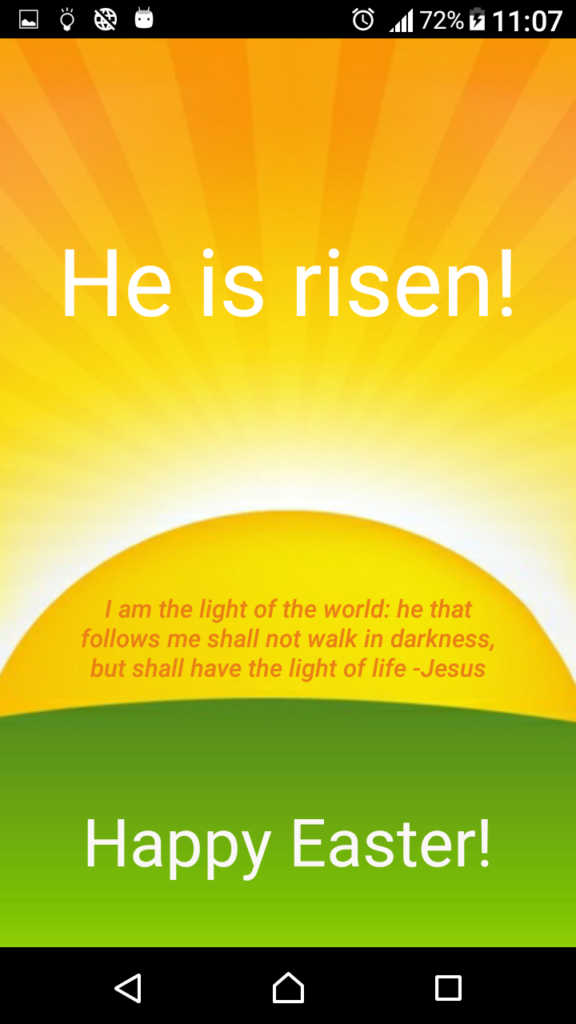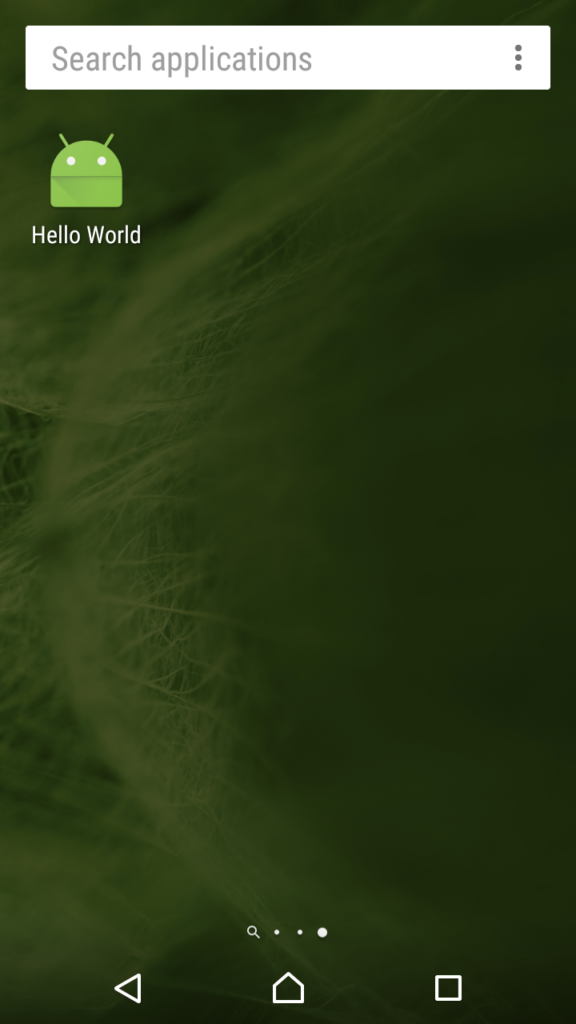BTS Invasion
On my last Osaka weekend, every hotel was booked. The only remaining rooms were super expensive. The reason? BTS was planned to arrive in town to have a concert, and the fans gathered around from all the surroundings (including Korea).
So, what is so special about BTS? They came to the conclusion that love cannot be sourced by the good rules implemented in society (true). They become rebellious in their search of genuine love or because they didn’t find it in the structure of the culture.
Lots of teenagers are seeking for genuine love in this part of the
I want to love myself? What about loving others? This is like saying ‘I
Good rules are good. But they don’t provide love. They are not a final end in themselves. God is love, the only true source of genuine love. The good rules are there to differentiate between good and evil. God is the source of love, the power that supports humanity to stand against evil.
The end of my Japan holiday blog 🙂